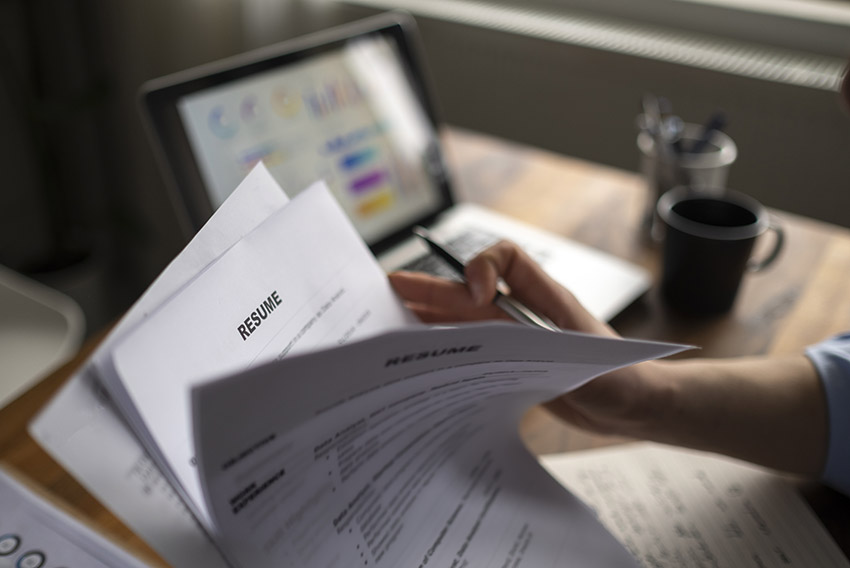Article
Preparing for a Virtual Interview
We want to offer support, so that if your next interview is virtual, you're ready to nail it.
1. Come Prepared
Take time to research the company, interviewer and role for which you’re applying for. This is just as important for a virtual interview as it is for an in-person one. Do your research, write out thoughtful questions and be up to date on the company’s news.Talking points are helpful in any interview situation – but even more so in video interviews, which can be more awkward. Making the conversation as natural as possible will be vital in helping you feel comfortable and sound less robotic or monotone. If you need to do a few dry runs with a family member or friend to get comfortable, then do it. The more practice beforehand, the better.
2. Dress the Part
A major benefit of working remotely is that employees don’t have to dress according to a dress code each morning. But, if you have an interview, you want to make sure you show up and dress the part. So, treat your virtual interview, in terms of formality, the same as an in-person interview.3. Test your Technology
First and foremost, you should confirm with the interviewer whether they prefer to conduct the interview via video conferencing or phone. Although it may seem more intimidating, integrating video can serve to your benefit, as it will allow you to mimic an in-person interview. You’ll get the benefit of reading the interviewer’s reactions and nonverbal communications.
There are a host of video conferencing tools: Skype, Google Hangouts, FaceTime, Microsoft Teams are just a few. Confirm with your interviewer which video platform they plan on using so you can download it to your device(s), set up an account or login (if required) and know how to use it.
Before your virtual interview kicks off, make sure:
- Your connection speed is running smoothly
- The latest software update has been installed
- You know how to use all the features that you may need (e.g., video, microphone, volume, sharing your screen)
- You’ve tested it out with a family or friend, if you have time
- The interviewer has your phone number in case you need to switch to your phone
Remember that sometimes technology can have glitches, so just take your time and relax, because how you react under pressure will be notable to the interviewer.
4. Organise Your Interview Space and Arrive Early
For your interview, it’s important to find a quiet, well-lit space with a neutral background – preferably by a window. Keep in mind: This will give interviewers a peek into your personal life, so you want to ensure that your interview area is free of clutter.
You’ll also want to be sure you “arrive” to your interview not on time – but early. Giving yourself time to get comfortable and organised before the start of the interview will help ensure you’re in the right mindset and well-prepared.
5. Minimise Distractions
After your interview space is set up, you want to eliminate distractions from the room completely. During the interview you are the focal point, so you want to make sure there aren’t any distractions that can cause the interviewer to miss questions or answers. Plus, you should try to find a space that pets or family members will not enter during your interview. Turn off any radio, television, and computer or phone notifications while in your interview.
6. Be Patient, Authentic and Extend Gratitude
While you aim to make the experience similar to an in-person interview, you’ll want to extend the same gratitude and patience that you normally would. Understand that while this experience is new to you, it may be new for the interviewer as well – or at least perhaps not their preferred way of hiring. Thanking them for their time and empathising that you both are in this together can help enrich the virtual connection to feel similar to an in-person meeting.